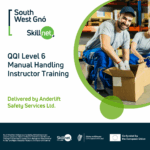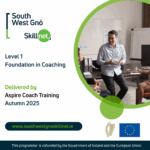Microsoft Word is a Word Processing application which allows the user to create documents which can be edited and presented in a professional manner. At the end of this course you will be able to create and edit most common document types and have sufficient knowledge to work through to the next level.
This is a beginner course in Word. It is designed for those who have little or no experience of the application. This course will start Word from the very start. If you have previously used Word and are proficient in the course content then you may wish to consider doing an Intermediate level course.
The course content will include the items listed below.
Learn about the various parts of the screen and work through the basics of moving around the page, selecting text, saving and retrieving your work.
Set up your work page including margins, headers & footers and paper size.
Be able to edit a document correctly including the use of page breaks,changing and deleting text and copy or cutting and pasting.
Make your document look professional by changing how the text looks. Change the size, colour and layout of the text. Use the format painter to apply your formatting choices to multiple sections.
Lay out your lists with bullets or numbers for extra clarity.
Learn how to use tables to their fullest and ensure that you can format and lay them out as required.
Insert pictures into your document and ensure that you know how to manipulate them correctly.
Be able to proof your document and print it.
Trainer Details:
Gary M. Pheasey
Managing Director / Training Consultant
+353 86 2307464
Direct Email: [email protected]
Direct Training Ireland was founded by Gary M. Pheasey following years of training experience with many of the leading companies in Ireland.
With a background founded in education and training, and as a member of the Irish Institute Of Training And Development and an ECDL Certified Training Professional, he has many years of training experience behind him.